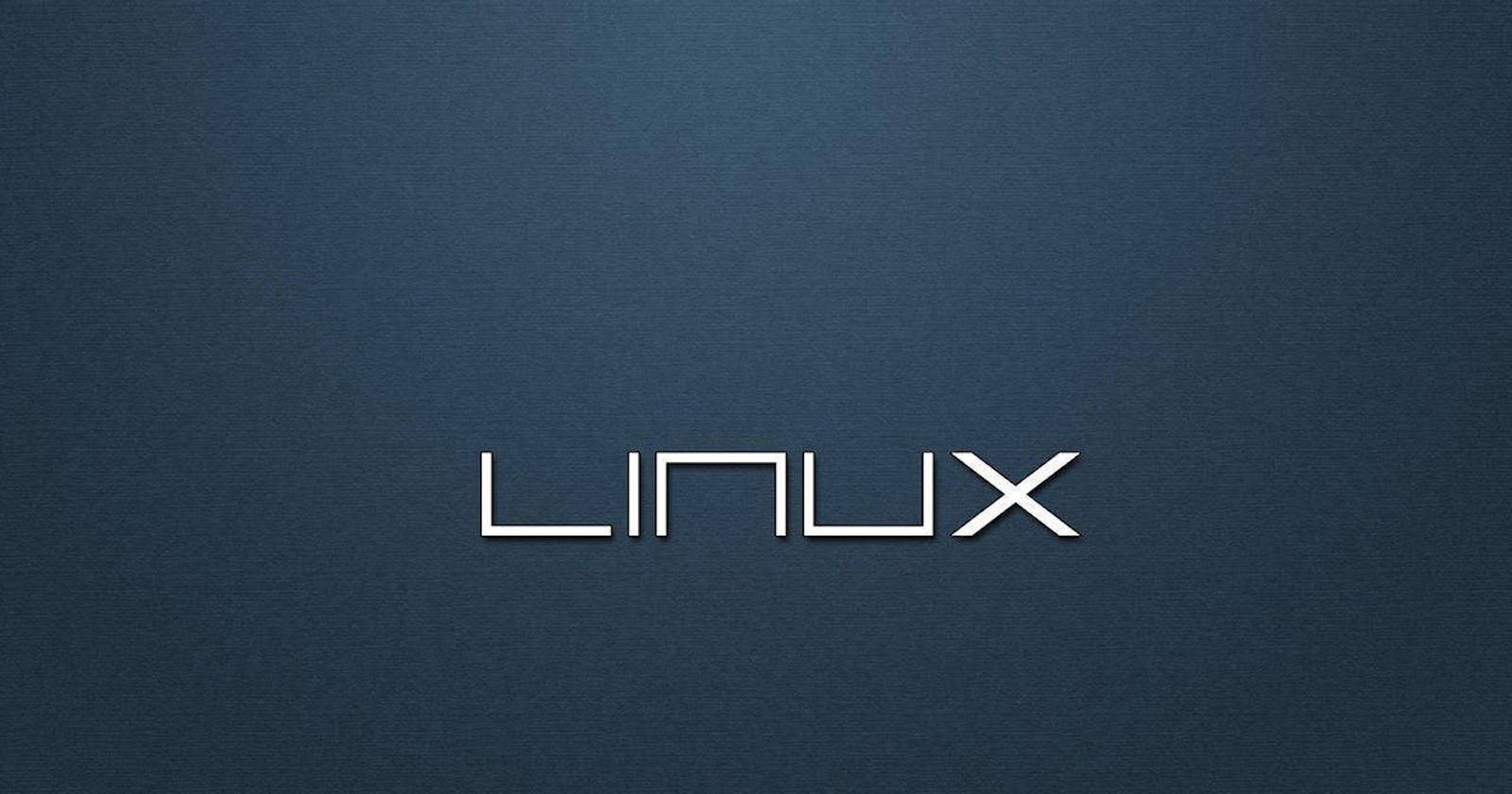Introduction:
Visual Studio, Microsoft's renowned Integrated Development Environment (IDE), has long been synonymous with Windows development, offering a rich array of tools and integrations tailored to the Windows ecosystem. However, the intricate architecture of Visual Studio, particularly its heavy reliance on the Component Object Model (COM), presents formidable challenges to its compatibility with the Linux platform. In this article, we'll delve into the technical intricacies that prevent Visual Studio from running on Linux and explore alternative IDEs that cater to the needs of Linux developers.
The Technical Hurdles of Porting Visual Studio to Linux:
COM Model Dependency:
Visual Studio's architecture is deeply entrenched in the Component Object Model (COM), a Microsoft technology used for building software components. COM facilitates various functionalities within Visual Studio, including plug-in support, inter-process communication, and extensibility. However, COM is intricately tied to the Windows operating system and lacks compatibility with Linux. Porting Visual Studio to Linux would necessitate a fundamental overhaul of its architecture to replace or emulate COM functionality with Linux-compatible alternatives.
Plug-in Support and Extensibility:
Visual Studio's extensive ecosystem of plug-ins and extensions relies on COM for integration and communication. Emulating this functionality on Linux would require developing a Linux-compatible extension model or adapting existing plug-ins to work within a Linux environment.
Inter-Process Communication:
COM enables seamless communication between different components of Visual Studio, facilitating features such as debugging, code analysis, and version control integration. Porting Visual Studio to Linux would entail implementing alternative mechanisms for inter-process communication that are compatible with Linux's system architecture.
Platform-Specific APIs and Libraries:
Visual Studio leverages a plethora of platform-specific APIs, libraries, and system calls provided by the Windows operating system. These APIs encompass various functionalities, including graphical user interface (GUI) rendering, file system operations, and system-level services. Adapting Visual Studio to Linux would necessitate re-implementing these functionalities using Linux-compatible equivalents or libraries such as GTK (GIMP Toolkit) or Qt.
GUI Rendering:
Visual Studio's rich graphical interface relies on Windows-specific APIs for rendering widgets, dialogs, and user interface elements. Porting Visual Studio to Linux would require adopting Linux-compatible GUI frameworks and adapting the UI to match Linux desktop environments.
File System Operations:
Visual Studio's file handling capabilities are deeply integrated with the Windows file system, registry, and file I/O APIs. Porting Visual Studio to Linux would entail rewriting file system operations to use Linux-compatible APIs and file handling mechanisms.
Development Toolchain and Build Systems:
Visual Studio encompasses a comprehensive development toolchain, including compilers, debuggers, and build systems tailored for the Windows platform. Porting these components to Linux would necessitate extensive modifications or replacements with Linux-compatible tooling such as GCC (GNU Compiler Collection), Clang, or LLVM.
Compiler and Debugging Support:
Visual Studio's built-in compilers and debuggers are tightly integrated with the Windows operating system and development environment. Porting Visual Studio to Linux would require adapting these components to work with Linux-compatible compilers and debugging tools.
Build Systems and Project Management:
Visual Studio's support for Microsoft's proprietary build systems like MSBuild poses additional challenges, as they lack native support for Linux environments. Porting Visual Studio to Linux would necessitate implementing support for Linux-compatible build systems and project management tools.
Exploring Alternative IDEs for Linux Development:
Visual Studio Code (VS Code):
Developed by Microsoft, Visual Studio Code is a lightweight, cross-platform IDE that offers extensive customization through extensions, support for multiple programming languages, and seamless integration with Git.
Extensions and Customization:
VS Code's vibrant ecosystem of extensions allows developers to tailor their development environment to suit their specific needs and preferences. From language support to debugging tools and code snippets, VS Code offers a versatile platform for Linux development.
Integrated Git Support:
VS Code provides built-in Git integration, enabling developers to manage version control, collaborate with teams, and track changes directly from within the IDE.
Eclipse:
Eclipse is an open-source IDE known for its flexibility and extensibility, offering support for a wide range of programming languages and frameworks.
Rich Plugin Ecosystem:
Eclipse boasts a rich ecosystem of plugins and tools, allowing developers to enhance their development experience with features such as code analysis, refactoring tools, and integration with version control systems.
Java Development Environment:
Eclipse provides comprehensive support for Java development, offering advanced features such as intelligent code analysis, refactoring tools, and support for popular Java frameworks.
IntelliJ IDEA:
IntelliJ IDEA is a powerful IDE specifically designed for Java development, providing advanced features such as intelligent code analysis, refactoring tools, and support for popular Java frameworks.
Community and Ultimate Editions:
While IntelliJ IDEA offers both Community and Ultimate editions, the Community Edition is free and open-source, making it accessible to Linux developers.
Conclusion:
The intricate architecture of Visual Studio, coupled with its heavy reliance on the Windows-centric Component Object Model (COM), poses significant challenges to its compatibility with the Linux platform. While efforts have been made to bridge the gap between Windows and Linux development environments, such as the Windows Subsystem for Linux (WSL), the fundamental differences between the two platforms remain a formidable barrier.
Fortunately, the Linux ecosystem offers a wealth of alternative IDEs and development tools that cater to the needs of Linux developers. From lightweight text editors like Visual Studio Code to feature-rich IDEs like Eclipse and IntelliJ IDEA, Linux developers have a plethora of options to choose from. By leveraging these alternative IDEs and embracing the strengths of the Linux platform, developers can unlock new possibilities in software development and innovation.